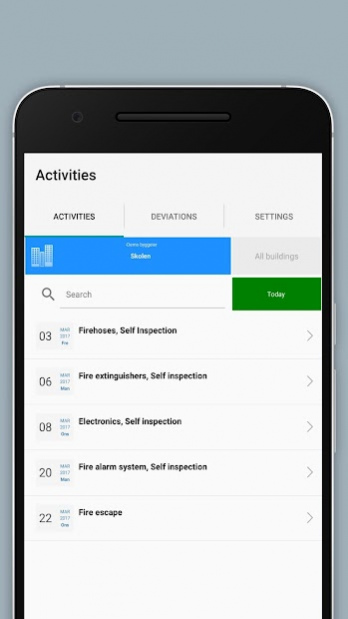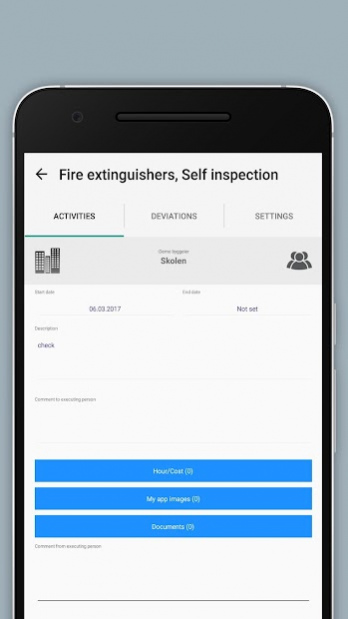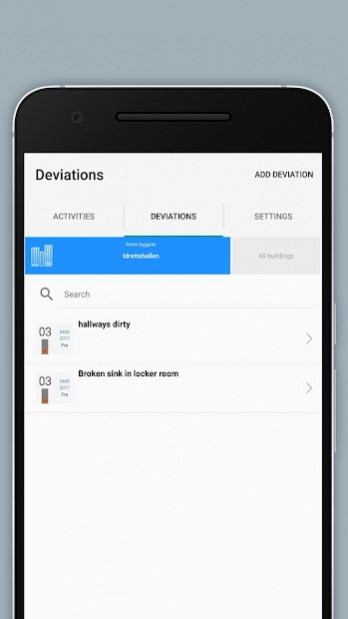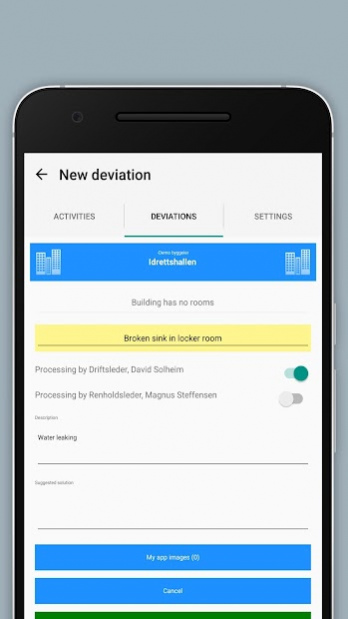FAMAC 1.95
Continue to app
Free Version
Publisher Description
With the FAMAC Mobile app you’ll have full control over the daily chores of your Property Management. Browse your worklist for a period of choice and mark activities as done when the job is completed. You can also log work hours if needed. With the app you will easily be able to report deviations with photos and descriptive text.
For FAMAC users on the move the app is an excellent tool for managing the system on your mobile devices. The app also works in areas without signal, so that you can sign out activities and report deviations if you eg. are in a basement. The system automatically synchronize when you enter an area with signal.
The app uses the layout that you’re familiar with from your phone. This makes navigation a breeze.
To use the FAMACMobile app, you need to have been added as a user in an organization that subscribes to the Facility Management system FAMAC from FDVhuset AS.
For support and more information check out
www.fdvhuset.no
About FAMAC
FAMAC is a free app for Android published in the PIMS & Calendars list of apps, part of Business.
The company that develops FAMAC is FDVhuset AS. The latest version released by its developer is 1.95.
To install FAMAC on your Android device, just click the green Continue To App button above to start the installation process. The app is listed on our website since 2022-01-13 and was downloaded 10 times. We have already checked if the download link is safe, however for your own protection we recommend that you scan the downloaded app with your antivirus. Your antivirus may detect the FAMAC as malware as malware if the download link to no.fdvhuset.famacweb is broken.
How to install FAMAC on your Android device:
- Click on the Continue To App button on our website. This will redirect you to Google Play.
- Once the FAMAC is shown in the Google Play listing of your Android device, you can start its download and installation. Tap on the Install button located below the search bar and to the right of the app icon.
- A pop-up window with the permissions required by FAMAC will be shown. Click on Accept to continue the process.
- FAMAC will be downloaded onto your device, displaying a progress. Once the download completes, the installation will start and you'll get a notification after the installation is finished.